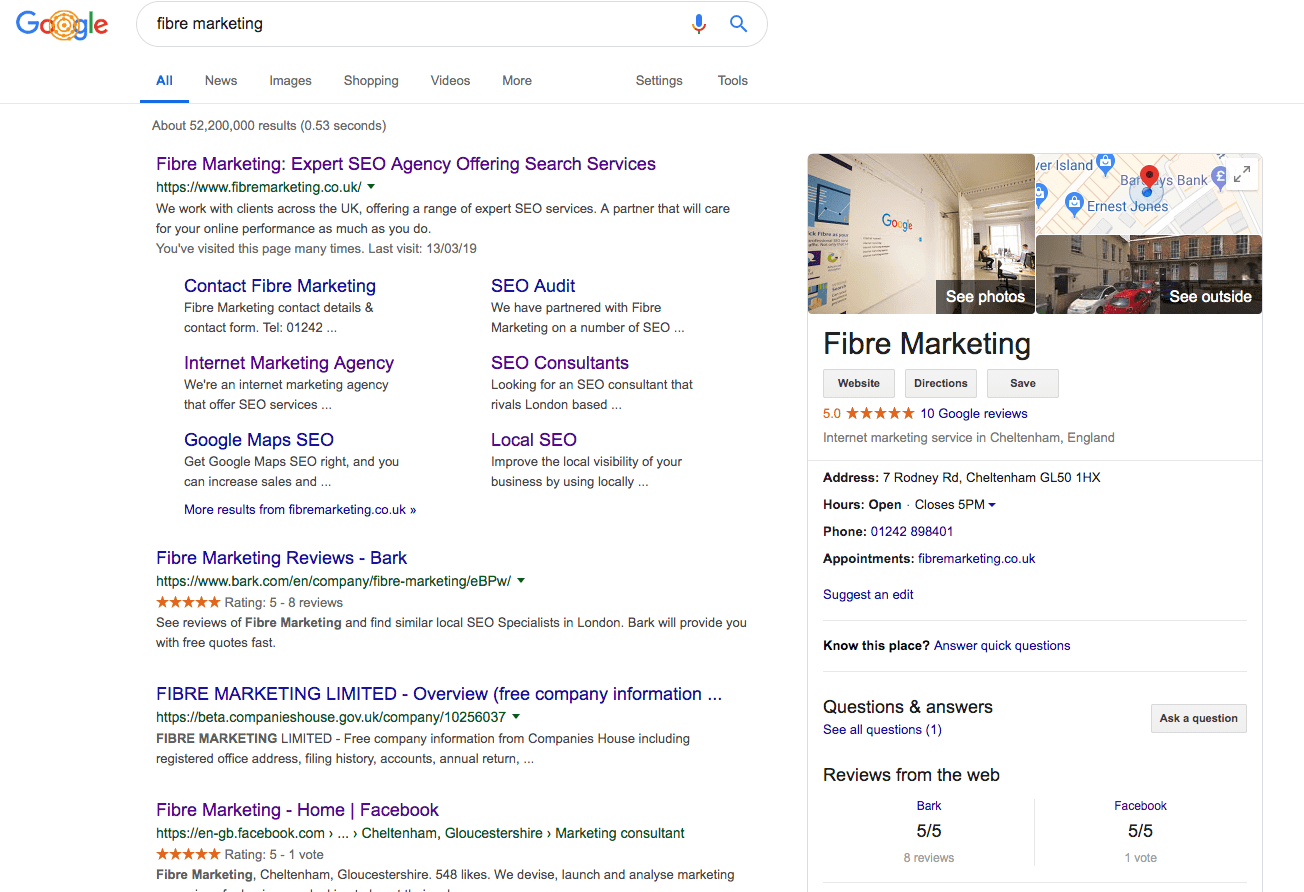The main aim of any business website is to attract interest in the brand. From this interest, sales of products and services can be increased. This is why creating a business website that works is so important. It’s your way of establishing a global shop window, where people can see what your business has to offer.
Establishing a website is not the full story though. If your website is not indexed by Google, it will not appear in search results, where you want it to be. As we recently reported, there has been a recent issue with sites dropping out of the index due to a bug. This has led to problems for businesses who have missed out on potential custom as a result. Although this recent issue is a glitch that is being resolved, it’s possible to have ongoing issues with indexing if you do not have a proper understanding of how important it is.
What is site indexing?
It’s important that you have an understanding of site indexing, in order to realise how vital it can be for your business. The process of indexing involves Google searching the web for pages to be added to the Google Index. It’s this index that is used to produce results when searches are made online.
Websites need to be structured correctly, in order to be indexed and to appear in search results. This means that there needs to be an efficient sitemap in place and that tags need to be correctly added to enable Google bots to find the content and index the page correctly.
Why is site indexing important for your business?
Knowing what site indexing means, you should be able to get an idea of why it’s so important. In order for your business to show up in search results, the pages of your website need to be indexed. Any pages that are not indexed are not available to be presented in search results. The pages exist but no-one can find them, so they are not of much use.
You need to make it as easy as possible for Google to find your online content so that all of the information contained on your website is added to the index.
Keeping check on your index status
As can be seen from the recent issues caused by a bug, just because your website pages are added to the Google Index, this does not mean they will always remain there. The recent problem was a temporary one, but there can be issues which cause your pages to drop from the index more permanently. If you do not realise that this has happened, you may be wondering why traffic to your website has dropped.
You can check on the current index status of your pages yourself. However, many businesses find it easier to get experts to do the work for them, giving them time to concentrate on the day to day running of the business.
The simple fact is that if the pages of your website drop from the Google Index, no-one is going to know that they exist. This makes monitoring the index status of pages a vital exercise.
As we mentioned at the start of this article, the main aim of having on online presence is for your website to attract people to your business. You want them to visit your site, and see all of the good content that is there; and you want them to go on to invest in your products or services. This is not going to happen if people do not know that your website exists, because it does not show up in search results. No matter how wonderful your website content is, it does not matter if the pages are not indexed. You need to make sure that it’s easy for Google to find, and navigate through, the pages of your website, so that they are added to the Index and can be produced in search results.